< Return to News
Online Payment Portal Registration
Ecommerce Portal Registration Setup - Step by Step
Either go to https://cbhcoop.efportal.net/ or click the "Bill Pay" tab in the black bar at the top of our website.
To register your account, click on "Create Account".
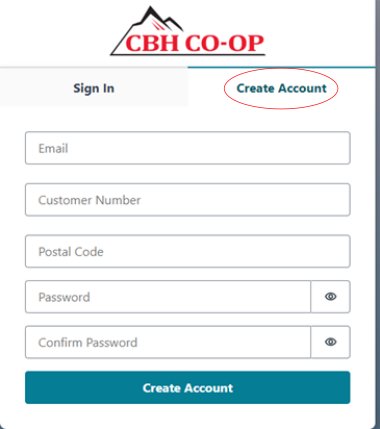
A valid email and postal zip code are required; the system will send a verification code to the email for entry on the next screen. Once in the portal, the following screens will show (the account owner of the screenshots doesn't have a tank on their account, so it will look a bit different for those patrons with tanks). All active tanks will be listed here, and active contracts shown to the right.
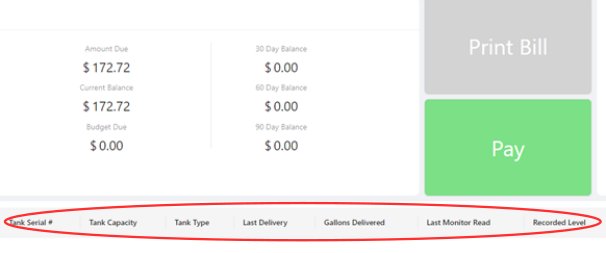
The green "Pay" button opens up this screen:
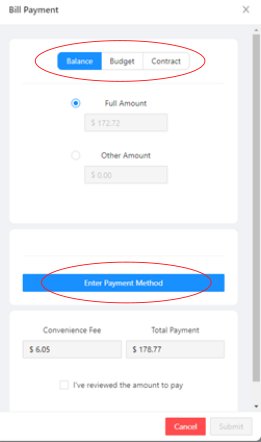
Clicking "Enter Payment Method" takes you onto this next screenshot, where you will enter your card or checking account/bank (ACH) information:
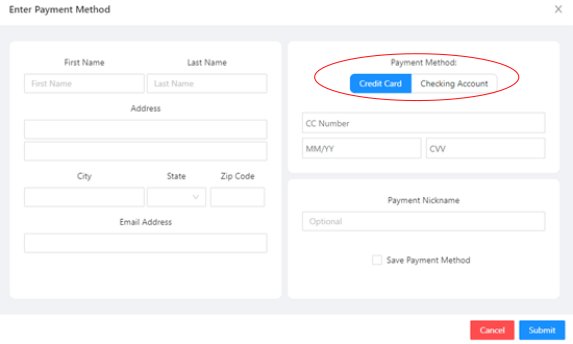
After saving your payment method, you will be directed to the following screen, where you will enter the amount. If a balance is due, it shows in the "Full Amount"; or you may choose "Other Amount", the "Total Payment" will populate automatically. Keep in mind, the balance reflected may include the 10-day/10¢ discount for propane. If it is past the 10 day mark, discounts will not apply. You will have to click the "I've review the amount to pay" box, then "Submit".
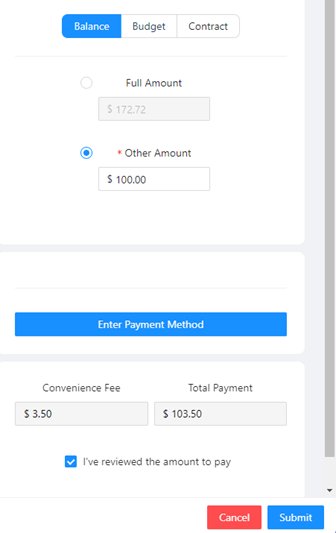
A receipt will be emailed to the address that you registered with. It will look a little something like this:
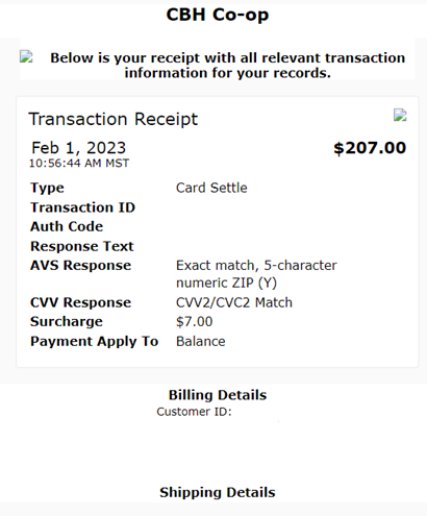
We thank you for taking the time to register for online bill pay!